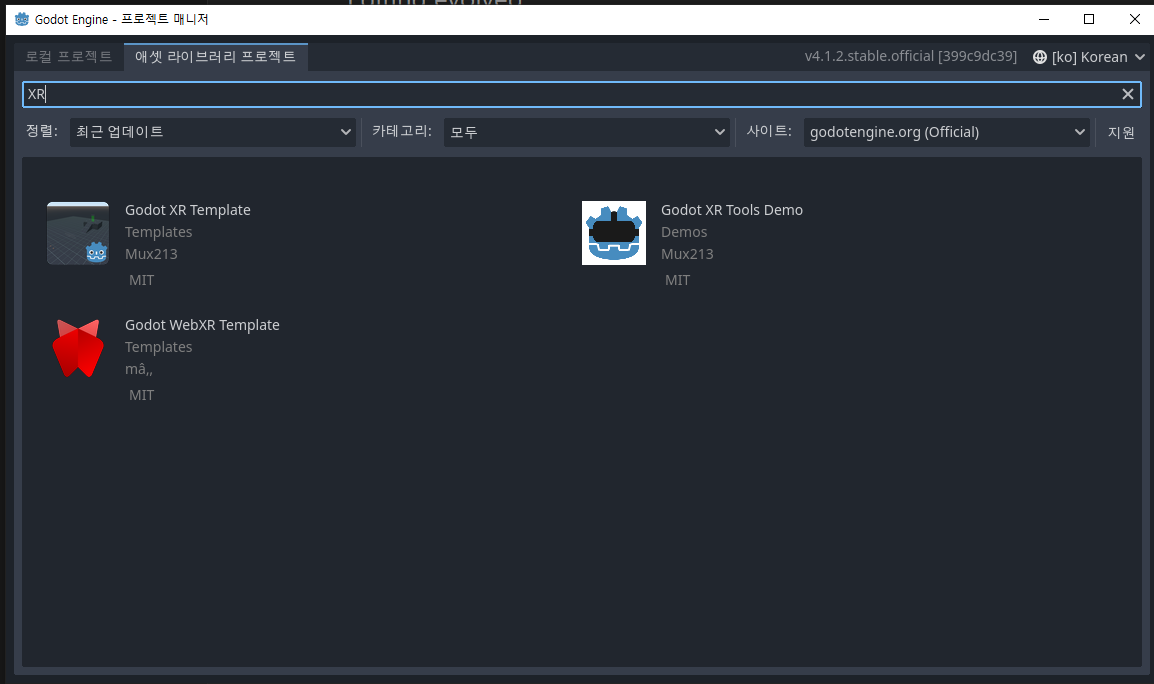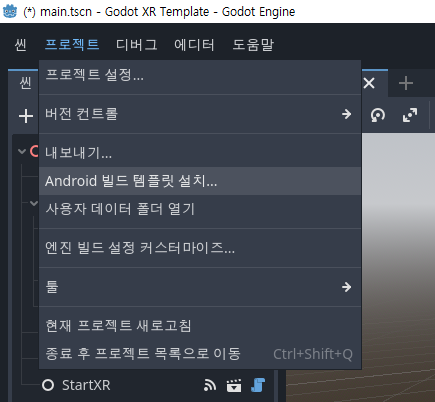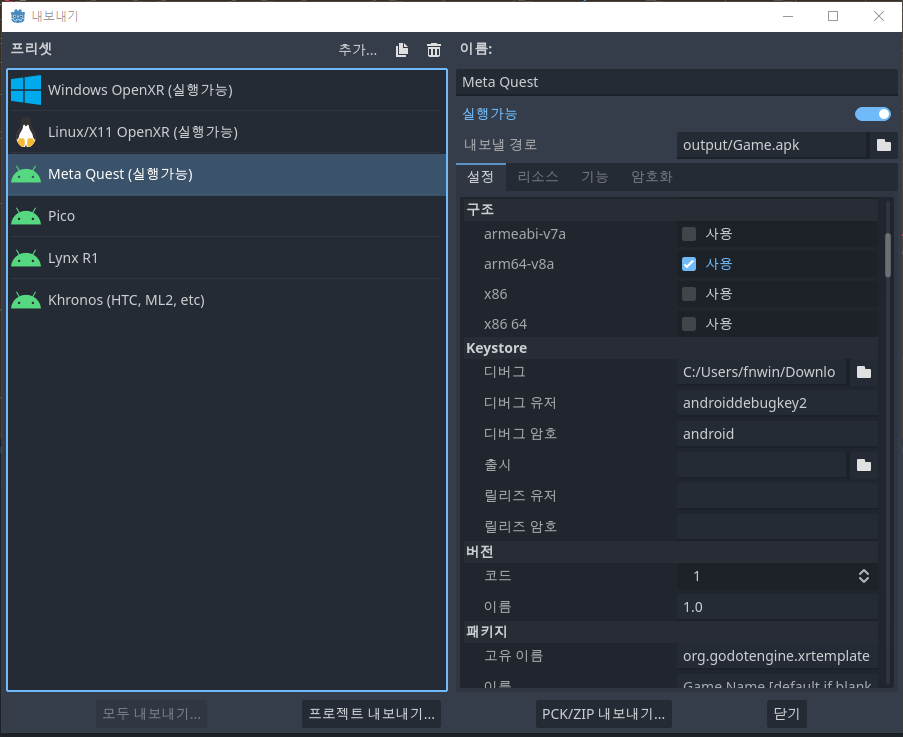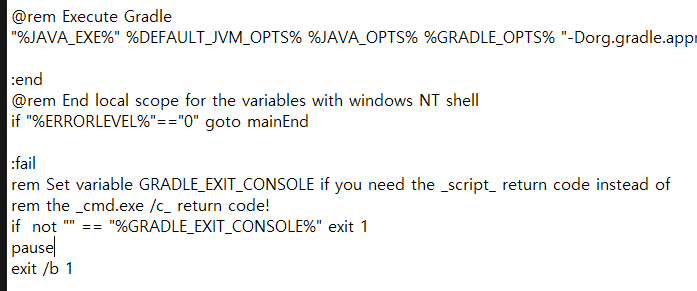Godot에서 OpenXR Project 만들기
유니티 라이선스 이슈 터지고 나서 Godot에 관심을 갖게 되었고, 하고 있는 일이 VR 관련 된 업무라서
- XR 프로젝트를 시작할 때는 XR Project Template을 위 그림과 같은 Godot XR Template를 선택한다.
- 우리는 Meta Quest 에서 돌려볼 예정이기 때문에 Android 빌드 템플릿을 설치한다.
- 실제 내보내기는 Meta Quest를 사용한다.
- 그리고 여기서 중요한게, keystore를 입력해 줘야 한다는 것이다.
- keytool -list -v -alias androiddebugkey -keystore .\debug.keystore 이런식으로 command 실행하고 Password를 입력한다.
- 만약 gradle build 에러가 난다면, 에러 윈도우가 자꾸 닫히는데, 이런 불편을 없애기 위해서는, Godot XR Template\android\build에 gradlew.bat에서 fail 부분에 sleep 5나 pause를 넣어둔다.
그래도 빌드가 안되면서, 아래의 에러 메시지를 보게 되면,
Attempt to open script 'res://components/persistent/persistent_config.gd' resulted in error 'File not found'.
Failed loading resource: res://components/persistent/persistent_config.gd. Make sure resources have been imported by opening the project in the editor at least once.
game_config.tres 파일에서 두 줄 삭제
[ext_resource type="Script" path="res://components/persistent/persistent_config.gd" id="1_v8kip"]
script = ExtResource("1_v8kip")
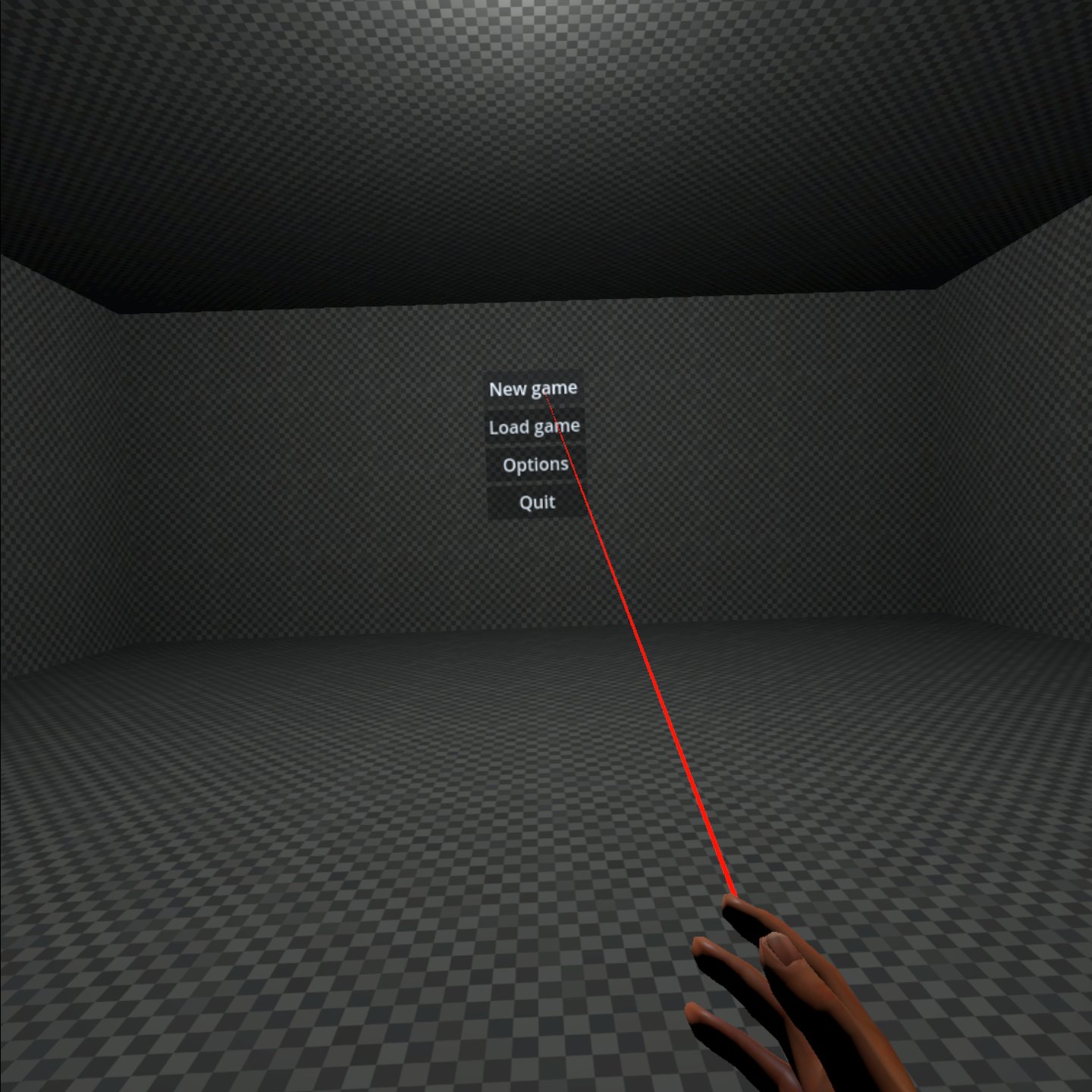
- 그러면 위와 같은 실행 결과를 볼 수 있습니다.